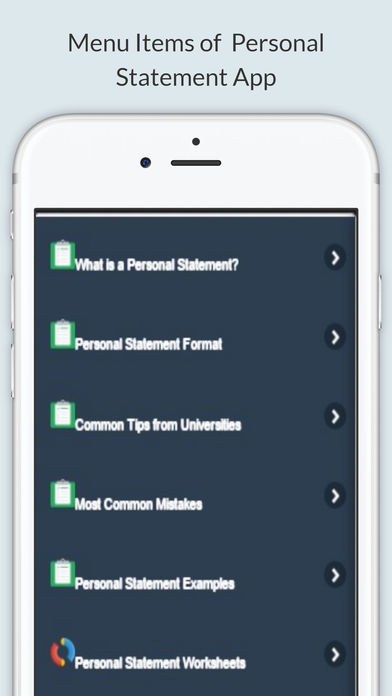Personal Statement 1.0
Continue to app
Paid Version
Publisher Description
Write a winning personal statement for your university or college application. Personal statements for your college or university applications are now made easy for you with this app which is intuitive, useful and easy to use. If you are thinking what is a Personal Statement or what should be a Personal Statement format and want to generate your own Personal Statement quickly with minimum effort, please download this app to save your time and effort. We have done a lot of research and put in many hours to build this app for you. This app should answer all your queries like what is a personal statement? How to write a Personal Statement? What are the common Personal Statement Prompts? How to start a Personal Statement? What is a typical Personal Statement format? How to avoid common Personal Statement mistakes? How to conclude a Personal Statement? And more. This app will make it easy for you to understand what university admission officers are looking for in a good personal statement. This app will help you answer the admission tutor's fundamental questions: 1. How will this degree help you once you have graduated? 2. Why do you want to study this course? 3. Why should you be given place for this course compared to other candidates? 4. What are your background and work experience related to the selected course? SECTIONS INCLUDED IN APP ARE: What is a Personal Statement? Personal Statement Format Common Tips from Universities Most Common Mistakes Personal Statement Examples. Personal Statement examples in the app show how an impressive personal statement should be.This app will empower you by giving you the tools to express your point of view comprehensively. This app includes the following personal statements: - College Personal Statements - Graduate School Personal Statements - Law School Personal Statements - Medical School Personal Statements - Prompts with sample answers Personal Statement Worksheets: This section contains the common prompts used in College, Graduate School, Law School or Medical School applications. You can practice your personal statement, save or email as per your convenience. Generate your own Personal Statement: This section of the app will help you with the generation of your personal statement and you can enter your own prompt and practice. You can fill the section below the prompt and then save or email your personal statement as per your convenience. We hope above features will benefit you; please download this app to save your time and effort on difficult Personal Statement writing task. We wish you good luck and much success in writing your Personal Statement. For our privacy policy, please visit http://www.webmolite.com/privacy.html. Please note that guidelines provided in this app are to help you write Personal Statements better and faster. However, this does not replace any instruction or rules provided to you by the University. Please use this app to write efficiently; however your Personal Statement needs to follow University guidelines and should be based on your experiences and interests. If you like our App, please do rate us. For tech support, please email us at webmolite@gmail.com
Requires iOS 6.0 or later. Compatible with iPhone, iPad, and iPod touch.
About Personal Statement
Personal Statement is a paid app for iOS published in the Kids list of apps, part of Education.
The company that develops Personal Statement is Seema Agarwal. The latest version released by its developer is 1.0.
To install Personal Statement on your iOS device, just click the green Continue To App button above to start the installation process. The app is listed on our website since 2016-05-09 and was downloaded 1 times. We have already checked if the download link is safe, however for your own protection we recommend that you scan the downloaded app with your antivirus. Your antivirus may detect the Personal Statement as malware if the download link is broken.
How to install Personal Statement on your iOS device:
- Click on the Continue To App button on our website. This will redirect you to the App Store.
- Once the Personal Statement is shown in the iTunes listing of your iOS device, you can start its download and installation. Tap on the GET button to the right of the app to start downloading it.
- If you are not logged-in the iOS appstore app, you'll be prompted for your your Apple ID and/or password.
- After Personal Statement is downloaded, you'll see an INSTALL button to the right. Tap on it to start the actual installation of the iOS app.
- Once installation is finished you can tap on the OPEN button to start it. Its icon will also be added to your device home screen.